Library And Resources
Welcome to the Washington University of Science and Technology Learning Resources Center!
The Washington University of Science and Technology Library Resource Guide 2025 provides essential information on utilizing the library’s comprehensive resources to maximize success in your academic journey. While the library does have a physical catalog, the majority of our resources are electronic and accessible anywhere with an internet connection. For assistance locating or accessing resources, please do not hesitate to contact us at [email protected] .
The Learning Resources Center offers a diverse collection that includes books/e-books, academic journals, periodicals, reports, and e-journals. Currently, students have access to hundreds of databases and over 500,000 electronic books through LIRN, Open Library, and EBSCOhost. The availability of our library’s physical resources (such as books and textbooks) can be viewed through Populi. Electronic periodicals (including articles, videos, and audio files) are accessible through The Wall Street Journal. Login credentials for these services are available in the library (onsite), through the Library Learning Resource Guide, or by contacting the librarian. The study area is equipped with three networked computers for research purposes.
Library hours, library staff availability, and additional resources are included below. For login credentials,
please refer to our Populi
Page .
Library Hours:
Staffed Library Hours:
- Monday to Friday: 9:00 AM – 5:00 PM
Unstaffed Library Hours:
- Tuesday to Friday: 5:00 PM - 6:30 PM
- Saturday: 12:00 PM - 4:00 PM
- Sunday: Closed
Any changes to library hours will be posted on Populi.
Library Staff Availability:
- Office Hours: Tuesday to Friday (10:00 AM – 3:00 PM)
- Make an appointment
Contact details:
- Email: [email protected]
- Librarian Email: [email protected]
- Phone: (703) 941-2020
Frequently Asked Questions
You can check out a library book by bringing the desired book to the library desk (M-F, 9:00am - 5:00pm); our librarian will check out the book for you and send you reminders for its return-by (due) date. If the library is not staffed when you want to check out a book, then please reach out to a staff member. Either the staff member or you should email the library at [email protected] with the Student ID and the book 8-digit Barcode (this is usually on the inside of the back cover, not to be confused with the ISBN-13 number).
Students can check-out a book for up to three-weeks. Reference books may not be checked out.
The WUST Writing Lab provides one-on-one collaborative tutoring sessions (with both in-person and virtual options) and a wide range of support resources to help you become a more effective writer. For more information, or to request an appointment, please visit this page. The librarian also has resources available to share; just reach out via email.
To make an appointment with the librarian, either fill out this quick appointment form or reach out to the librarian at [email protected].
WHAT IS GRAMMARLY?
Grammarly improves communication among the world’s more than 2 billion native and nonnative English writers. Millions of registered users worldwide trust Grammarly’s products, which are also licensed by more than 600 leading universities and corporations. Grammarly is an Inc. 500 company with offices in San Francisco and Kyiv.
HOW IT WORKS
Grammarly’s cloud-based applications check for more than 250 types of common grammatical errors, correct contextual spelling mistakes, enhance vocabulary usage, and provide citation suggestions as you type. You simply start typing while using any of Grammarly’s products to see a variety of suggestions in real-time, which don’t obstruct your view or distract you while you type. Corrections can be applied with the click of a mouse.
WUST is certified to operate by SCHEV. Accredited by ACCSC.
This institution is approved to offer GI Bill® educational benefits by the Virginia State Approving Agency. “GI Bill® is a registered trademark of the U.S Department of Veterans Affairs (VA). More information about education benefits offered by VA is available at the official U.S. government Website at https://www.benefits.va.gov/gibill/"

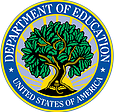



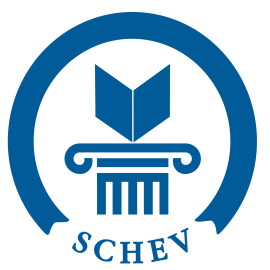




.png)
